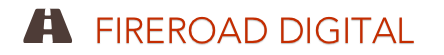To use most of the major search engines tools and apps with your website (Google Webmaster Tools, Bing Webmaster Tools(which also works with Yahoo! search), Google for Work, others) first you must verify you own the domain. This can be done in several ways - updating some settings with your domain registrar, uploading a specific file to the root of your website, and setting a specific meta field on the front page of your website are the most common. The DrupalSite Verification module can help you quickly verify your site using the latter two methods. Install it first in your preferred manner.
We will look at verifying your site Google Webmaster Tools. First log in using your Google account. Next click on the orange ADD A SITE button on the upper right. You should see this.

Enter your sitename and click Continue. At this point, you might see one of few different screens, depending on what Google thinks is the Recommended option for you to verify your site. If the HTML file upload method isn't under Recommended method, then click on Alternate methods.

To use this method, first click on the link to this HTML verfification file to download it. Then in another browser tab, we will use the Drupal Site Verification module you installed earlier to upload it to your site. Navigate toadmin/config/search/verifications. Then click on the +Add Verification link. Select Google from the drop-down list, then click onNext.

You can upload the verification file Google gave you here. If you chose the META tag option, you can cut and paste it from the Google page to the field here. Click Save. Go back to your Google Webmaster Tools tab and click on the red VERIFY button. It should give you a confirmation screen.
That's it! You are verified and have the Seal of Approval! I'll bet you were wondering what the seal cover image had to do with site verification. We're funny, that's what! Kinda funny anyway.