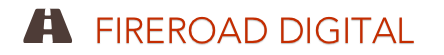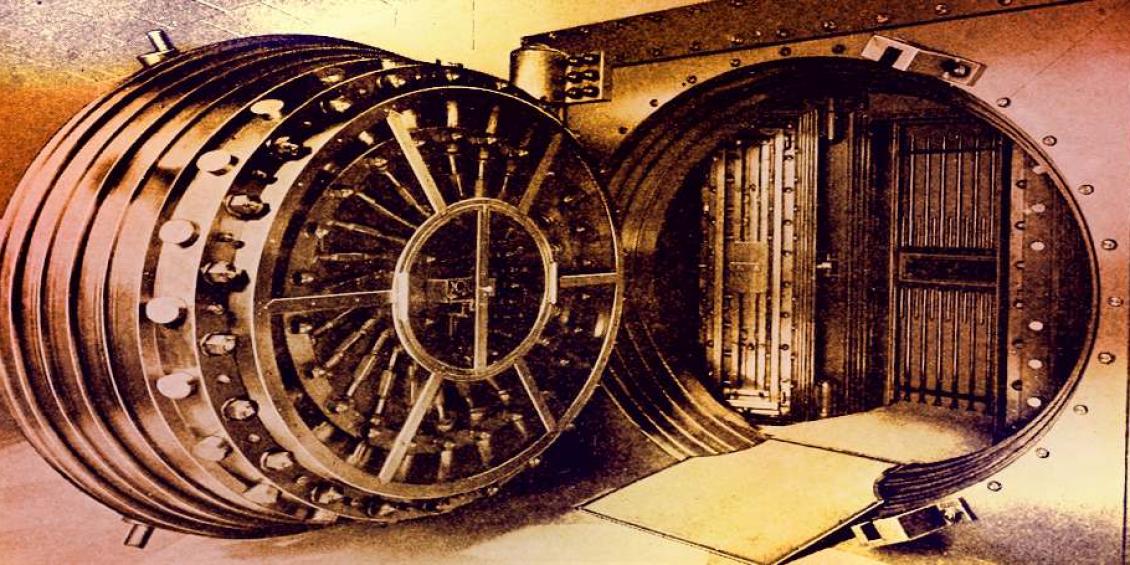
You may have noticed that when you use your web browser to do online banking or shopping, and it generally switches to HTTPS / SSL mode (with the little lock graphic) for added security. Looks like Google wants to make that the standard for everyone soon. According to the Official Google Webmaster Central Blog
"Over the past few months we’ve been running tests taking into account whether sites use secure, encrypted connections as a signal in our search ranking algorithms. We've seen positive results, so we're starting to use HTTPS as a ranking signal."
When HTTPS mode is enabled, all traffic is encrypted between your computer and the web server. Which is generally a good thing, but does add a small performance penalty for the time it takes to encrypt and decrypt all the traffic. Often this is done on non-ecommerce Drupal websites just for the user login and user editing pages, as most content is really not that security sensitive. But with this announcement from Google, it's time to start thinking about switching your entire site over to HTTPS.
So, how to do that in Drupal? The complete process is too complex for the scope of this blog post, and you will need to make changes on both the webserver and the Drupal sides. On the server side, you will need to install an X.509 SSL certificate and make some configuration changes. Many web hosts will greatly help with that process, including our hosting partner, Pantheon. On the Drupal side, the easiest way to enable HTTPS mode is by using the Secure Pages module.

The Secure Pages module will not let you engage secure mode until the server is correctly configured to use SSL. To best comply with the Google initiative, you should select Make every page secure .. and delete all the pages listed in the Pages box, so that every page runs in HTTPS.
Ironically, that Google blog post (and the entire website) is not running in HTTPS mode.